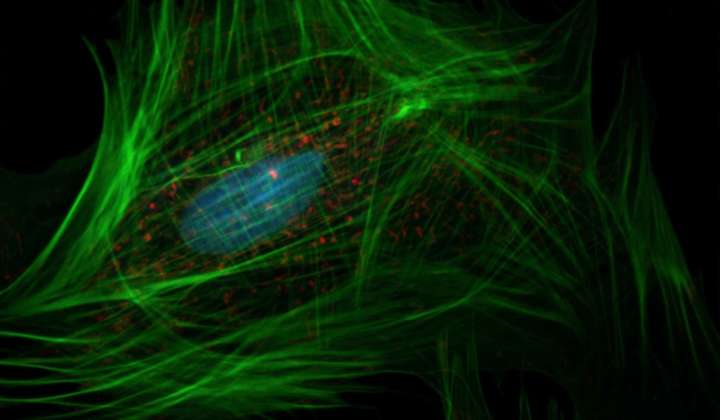Data Queries
Full access to the data contained in Edaphobase (via the Edaphobase Query-Portal), including the exact coordinates of sites of occurrence and table views, is available to registered users. User registration and choice of a password, etc., occur via automated processes (see here).
Registered users can query data in detailed ways, and then view the results in precise maps and in customizable tables (either “flat” data-record tables or contingency [matrix] tables).
Data queries can be specified by choosing filters for specific topics of interest, i.e.:
- Which taxa? Data at the level of species, genus, family, major group (i.e. earthworms, Collembola, Diplopoda), etc. can be searched for. Data can be simultaneously filtered for one or several taxa.
- Which location? Soil-biodiversity data from specific countries, regions or sites can be queried. Polygons can be drawn on maps to query which data can be found within the area.
- Which environmental conditions? Queries can be defined so that only data from specific site conditions are shown (i.e., specific habitat or land-use types, certain soil parameters or their ranges).
- What times? Queries can be focused to specific time periods or ranges, such as years or seasons.
- Which source(s)? Data from specific projects, authors or publications can be queried. Queries can be limited to specific source categories, e.g., data from published sources or museum collections. Individual museum collections can be searched for available objects and types. (Currently includes primarily the collections of the Senckenberg Museum of Natural History Görlitz; but also some parts of the collections from the State Museum of Natural History Karlsruhe, the Museum of Natural History Berlin or the Bavarian State Zoological Collections.)
These search options and more can be combined according to the user’s choice. Furthermore, all other data fields of the database (e. g. methods, biological traits, climate parameters, etc.) can be included in the search.
Query results can be displayed in maps or in tables.